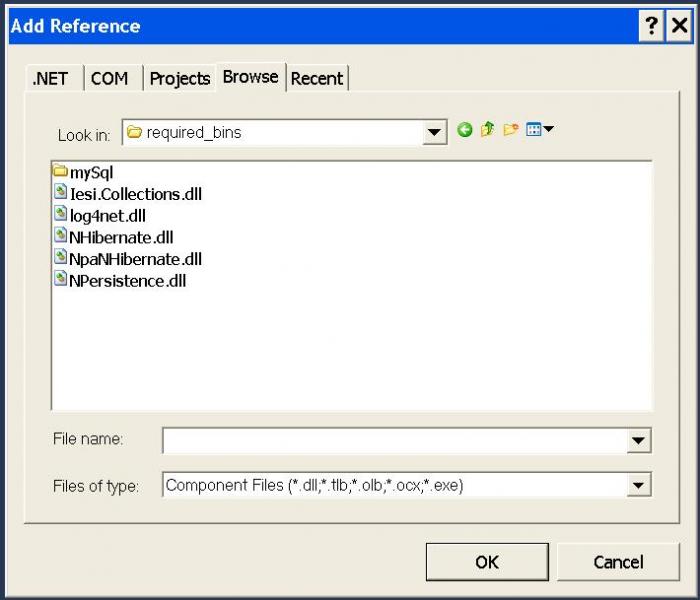- In the solution explorer view, Right click on the project node (‘C:\dev\NHibernate_NPA_web_site’ node) and click 'Add Reference...'.
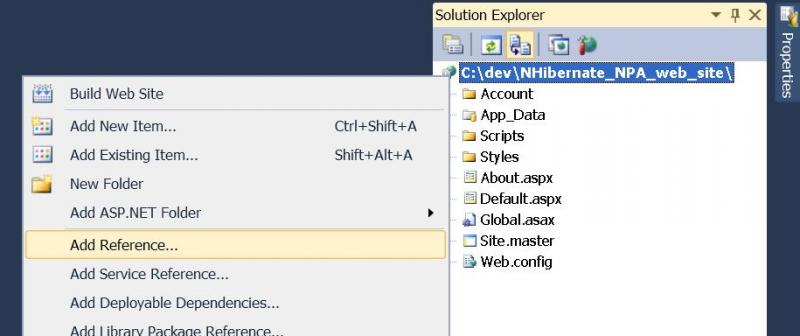
- In the opened dialog, go to the 'Browse' tab, brows to 'C:/dev/NHibernate_NPA_web_site/requiredBins'.
-
Choose the following dll files:
- Iesi.Collections.dll
- Log4net.dll
- NHibernate.dll
- NpaNHibernate.dll
- NPersistence.dll
- From 'C:/dev/NHibernate_NPA_web/requiredBins/mySql' choose MySql.Data.dll