- In 'Visual C#', click 'File->New Project...’
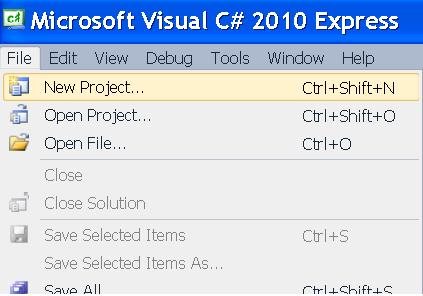
- In the opened dialog, choose ‘Visual C#’ in the installed templates list.
- Choose 'Console Application'.
- Set the project name to 'Hello_NPersistence'
- Set the location of the web site to 'C:/dev/Hello_NPersistence'.
- Click 'Ok'.
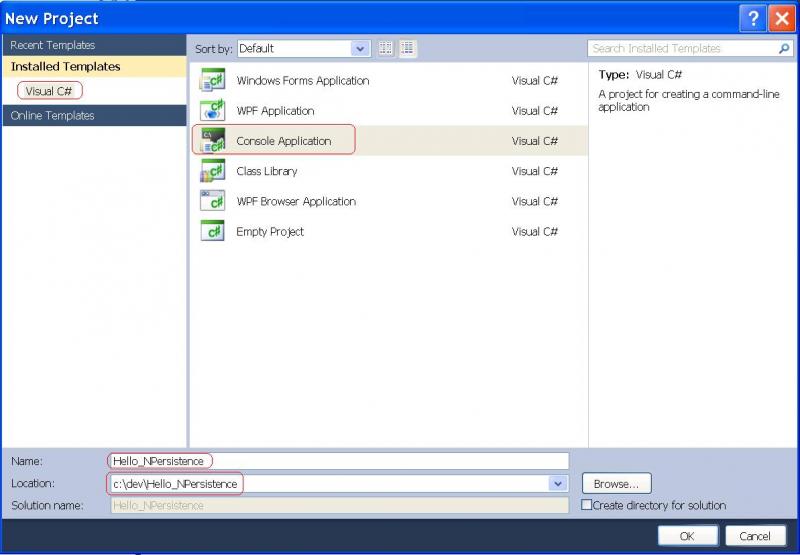
A console application is created.